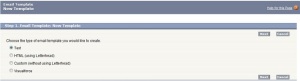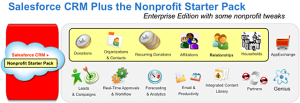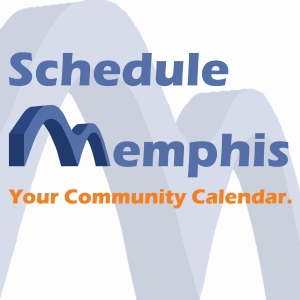I moved…
01/26/2011
Hey, I moved this blog to another address.
http://www.cloud4good.com/Announcements
I hope that you will join me there!
Tal
Dreamforce 2010 Recap
12/20/2010
This is a cross post from www.cloud4good.com
Nearly 30,000 attendees from across the globe joined the cloud at the biggest and best Dreamforce yet! This was also one of the largest nonprofit technology conferences with hundreds of nonprofit attendees and dozens of nonprofit-themed sessions.
Salesforce.com made some major announcements, including expanding their goal of enterprise-wide collaboration, spinning off of the database layer and acquiring an open-sourced, development platform company.
For those of you who could not make it to San Francisco this year, I wanted to recap some of the top announcements from the conference. Here are my top 4:
1. Free Chatter – With Chatter Free, administrators can permit existing salesforce.com users to invite others within their organizations to utilize Chatter, in the same way Facebook users can invite friends to join their social networks. Chatter Free provides enterprise-wide social collaboration capabilities, including:
- Profiles
- Status Updates
- Real-Time Feeds
- File Sharing
- Groups
- Filters
- Invitations
- Chatter Mobile
- Chatter Desktop
This means that your ENTIRE CAMPUS can be on Chatter, not to mention volunteers and board members.
2. Database.com – Salesforce.com has unbundled the database layer of the Force.com platform to create a new standalone system that offers a point of entry to Salesforce.com’s Platform as a Service environment. The standalone Database.com capabilities are being offered to respond to the changing way in which applications and databases are being architected in a more pluralistic fashion in the Cloud. Marc Benihoff, Salesforce.com’s CEO, said that their goal is to democraticize database development and give their customers and partners another reason to expand their use of the Force.com platform.
What is the difference between Force.com and database.com?
Force.com is an application development platform. Database.com provides database services only. All access to the database is programmed through Salesforce.com APIs. Database.com does not include the Force.com development platform so there is no point-and-click application development, no home page, no chatter UI, no reports/dashboard, workflow, etc. All user interfaces must be built by a developer using their development platform of choice.
Learn more here: http://www.database.com/
3. Siteforce – A revolutionary way to build pixel perfect websites without code on Salesforce Sites.
Building websites today is slow and painful, with continual requests for new landing pages, new products and new campaigns.
Siteforce makes it easy to create new pages, manage content, and reuse pre-built components, all in real-time. And, websites built on Siteforce benefit from running on Salesforce.com’s trusted global infrastructure. Siteforce will be available in spring 2011.
4. Heroku Acquisition – Heroku is the fastest-growing Internet-based system for applications written in the Ruby programming language. The Heroku acquisition and Database.com are both geared to the new world of social, mobile apps and help will give Salesforce.com customers extreme agility in developing new types of custom applications.
Learn more here: http://heroku.com/
Don’t Miss These 10 Free Online Tools!
11/29/2010
Here at Cloud for Good we are using many cool and exiting online tools to manage our relationships with clients, partners, and staff. We are always amazed by the amount of free tools that can make our clients work – individuals, nonprofits, and businesses – more productive and effective.
Therefore, I started a new tradition on Cloud for Good’s Facebook page. I shared 10 tools that we not only like but also, I find quite useful. Here they are:
1. Rapportive – Check it out if you haven’t done so already. Rapportive is a little browser plugin that provides you with information about the people you talk to via email.
2. Dropbox – Dropbx might make you want to get rid of your USB! It is the easiest way to store, sync, and, share files online. It makes online storage and sharing of files dead simple — as simple as dragging files into specially market local folders.
3. Skype Screen Sharing – Many people are not aware of this… Skype has a screen sharing feature. Once you are logged in to your Skype account, you simply click the share screen button and then will be able to see either the whole screen of the person with whom you are talking or the portion of the screen that they select. An incredibly simple yet highly effective tool that cuts down on messy feedback. It makes you far more efficient especially if your business is online.
4. Tungle.me – The hardest part of making meetings happen is knowing when is the best time. Tungle.me makes it simple for everyone to know when is best for you! You control your availability and remove all the guessing games. Check it out and if you want to schedule a call/meeting to talk about your organization’s technology needs… Tungle.me/talfrankfurt
5. MyStickies – This is simple but brilliant little app that essentially lets you place little stickies all over the web to remind you of stuff when you get back there at a later date. You can write messages for yourself and they’ll appear next time you navigate back to that page.
6. Mozy – All the important information in your life/business is now stored on a computer. Whether it is photos and music or business documents and financial records, everything is digital – Mozy offers a great backup to the cloud service that will help you sleep at night knowing that your digital life will always be there when you need it.
7. Remember the Milk is a great task manager. It allows you to create “to-do” lists in the easiest manner possible as well as being able to access those lists from pretty much anywhere.
8. Google Apps – I know, this one is so obvious and many people already know it …However, if you have not checked it out yet, you really should-immediately (FREE for nonprofits). It is great for collaboration, email, shared calendars and tons of other online features. It is one of, if not the most essential tool that I am use today. Contact us for help with implementation, migration, and training!
9. Soluto – Frustrated by your sluggish and unresponsive PC? Soluto’s goal is to bring an end to the frustrations PC users encounter. Soluto’s technology detects when you’re frustrated by your PC and tells you which application is causing it.
10. PDF Unlock – PDF files can have restrictions that prevent you from being able to do many things with them, such as copying text from them or editing, printing or merging them. PDFUnlock! can remove these restrictions.
Choosing the Right Salesforce Administrator
10/28/2010
Choosing the right Salesforce administrator for your organization is critical because the administrator is the most important role in making your CRM implementation a success.
From our experience the role of the administrator for a small organization is not necessarily a full-time position. In the initial stages of the implementation, the role will require more concentrated time (about 50 percent of a full time position). After going live, managing Salesforce CRM day to day will require much less time (about 10-25 percent).
Here are some qualities to look for in an administrator:
It doesn’t need to be an “IT person”
Software as a service (SaaS) makes system administration much easier than it was with traditional software. Setting up, customizing the application, maintaining it, training users, and “turning on” the new features that become available with each release—all are just a few clicks away.
Although your administrator does not need have programming skills, but it could be an advantage, s/he should have:
- A solid understanding of your business processes
- Knowledge of the organizational structure and culture to help build relationships with key groups
- Excellent communication, motivational, and presentation skills
- The desire to be the voice of the user in communicating with management
- Analytical skills to respond to requested changes and identify customizations
- Outstanding project management skills
Training and Certification
It is always good to have proven professionals on staff. A certified administrator will mean a faster implementation and better use of Salesforce. If you cannot find a certified administrator or if you have a potential administrator for your organization that does not have any formal training, invest in him/her!
Training and certification will insure that your administrator has the knowledge and confidence to take full advantage of Salesforce. Find the right person for the job and continue to invest in that person’s professional development.
What should an administrator do?
Here is just a sample of relevant duties:
1. Administration
- Continuing customization and development
- User maintenance
- Database de-duping and cleanup
- Development of reports and dashboards
- Ongoing documentation
- Develop and implement training for users
- Keep materials up-to-date
- Communicate future Salesforce releases and enhancements
3. Grow
- Design and manage ongoing development of the system to meet the organization’s mission.
4. Manage Vendors
- Managed outsourced Salesforce implementation partners and ongoing relationships with Salesforce employees.
Cannot find the right person?
Cloud for Good can help you with your remote administration program. Contact us today to talk about the advantages of outsourcing your Salesforce administration to Cloud for Good.
TechSoup.org is itself a nonprofit making software donations exclusively to other nonprofits from 42 major technology providers, including Microsoft, Cisco, Symantec, Intuit, Adobe and Sun (for an administrative fee which is usually 5% of retail cost). They have enabled nonprofits to save more than $1.8 billion in IT expenses since 2001!
To qualify, organizations must be a 501(c)3 or a library.
Here are some helpful links:
· How to Join, Register, Quality and Use TechSoup
· Archive of Recorded Webinars – Outreach and Marketing, Technology Planning, Using the Internet, Advocacy, Constituent Management, Fundraising, Digital Divide, GreenTech, Organizational Management.
· Refurbished Computer Initiative – Low-cost, high-quality computers with a new operating system and up-to-date software (covered by a 90-day warranty).
Additionally, Techsoup has founded NetSquared which is working on and offline to connect the global community at the intersection of technology and social change. I have recently opened a NetSquared local group in Memphis. If you are looking to connect, share ideas, and collaborate with other nonprofit professionals offline, your place is with us. Join here.
Date: November 4th
Time: 8:30 AM – 10:00 AM
Location: Alliance For Nonprofit Excellence, 5100 Poplar Ave #502, Memphis, TN
Agenda: The first meeting will offer an opportunity to share about your work and learn about others in the area. Come tell us about your effort, your concerns, and what you need and want from a collective of like-minded individuals and organizations. Future meetings will also provide presentations on web tools that better enable communities and organizations to mobilize for change.
Well… it depends.
It depends on your needs, the complexity of your business process, your data, the number of staff to be trained etc. We receive a number of inquiries every week for Salesforce and Google Apps implementations; many of them do not contain enough information for us to respond.
To expedite the process of finding your ideal technology partner and to receive an accurate proposal you should create a request for proposal (RFP). This comprehensive document should contain all the project’s requirements. There is no standardized or absolute format for an RFP; however, it should be structured in a manner that best conveys all aspects of your project to potential vendors.
I would like to share a few tips with you that, from our experience, will help improve the response rates to your RFP:
1. Do your homework
You might never be able to debate the merits of Apex code (the programming language that executes on the Force.com platform) and that’s Okay. However, before you write the RFP, figure out what you want and what is possible; reach out to other nonprofits in your sector, consult with volunteers and board members, and read related publications.
2. Introduce your organization
Include a brief introduction of your organization’s mission, and detailed information about the programs/constituents/organizations you need to track and manage.
3. What is the nature of your project? What are your needs? What are the expected outcomes?
While you answer these questions in your RFP, make sure to also include the project goals, including your current pain points. Remember, each department might have different goals and pain points. For example: “Difficulties tracking programs’ graduates” or “Unable to track volunteer’s registration”.
Additionally, state where you want to be as a result of the project, for example: “Build and maintain long-term relationships with valuable donors by creating personalized experiences across all touch-points and by anticipating donor needs and providing customized offers.”
4. Yes, we need to know your budget
Always include your budget. You may be thinking that you should not disclose your budget because it does not leave a place for price negotiations, I disagree. A budget estimate would allow me, as a technology provider, to evaluate if we are a good fit. Furthermore, it will show me that you are serious about the project, aware of its complexity (you did your homework!), and that you have the budget to execute it. Here is what you should not do: don’t create your project’s budget based on the proposals you received.
5. You should have a timeline
“We would like to have this project done as soon as possible” – this is the second most common answer I receive when I ask a client “what is your timeline for the project?” The most common answer is “two years ago”. A lack of timeline indicates to us that the potential client did not do any preparation and/or that the organization does not have a budget approved for the implementation.
Your timeline should indicate at least the deadline for choosing the vendor, a date for the beginning of the discovery, and the date you would like to have the solution fully implemented.
6. Distinguish between need and want
Indicate what your most urgent needs are, what is important to have, and what would be nice to have in a world with no budgetary restrictions.
-
Must to have: Know why key donations are lost
-
Important: Accomplish administrative tasks more easily
-
Nice to have: Capture donations from the website
-
Define key aspects of your processes and diagram the process flow.
-
Identify some fields associated with your processes.
-
Decide which reports you need.
-
What database(s) do you currently use? How long have you been using it? How many records do you have? Is your data accurate? Is it clean?
-
How many people will use the new system? How many are using it now? Will other people need access to information (board members, volunteers, students…)?
Ready? Contact us to schedule a time to talk about your needs.
The Salesforce Foundation is offering nonprofit organization and benefit corporations 10 donated licenses of the Salesforce Enterprise edition. You can choose from two different configurations of their product donation – Salesforce CRM or Salesforce CRM + Nonprofit Starter Pack. What is the difference? Which version is right for your organization?
The stand alone Salesforce CRM is the “out of the box” edition that is generally geared towards the business world. With that being said, Salesforce is an extremely flexible platform and it can be customized to meet your nonprofit’s mission and needs. The “generic” Salesforce CRM configuration provides your organization with full control over your database; however, it might take more time (and money) to tailor it to support your operations.
What is the Nonprofit Starter Pack?
The Nonprofit Starter Pack (NPSP) was created to help nonprofit organizations use Salesforce. It was built to extend the functionalities of the standard Salesforce CRM to nonprofits in addition to supporting common business processes across social change organizations. It currently includes five managed packages. Each package consists of custom fields, custom objects, reports, workflows, page layouts, Force.com Code (Apex) and VisualForce pages.
So what are the different packages?
- Contacts and Organizations Package – manage relationships with organizations and individuals (contact-to-contact). For example, with participants, students, or volunteers.
- Household Package – group people who live in the same household.
- Recurring Donations Package – track donations pledged over time.
- Relationship Package – manage key relationships (family, friend, acquaintance, co-worker) between individuals.
- Affiliations Package – track individual’s affiliations to organizations. For example, John Smith can be an employee of ACME Corporation and a board member at Save the Whale.
Pros:
- Out of the box solution that addresses key nonprofit needs
- Allows managing relationships with individuals, not only organizations
- No need to update when code changes or bugs are fixed
- Can be uninstalled easily
Cons:
- Every organization is different; it might not fit to your needs
- It is managed; cretin components are locked and cannot be configurable
- Individual module (one-to-one) is very limited
- Does not support Person Account
- Installation is complex
Implementation and Training Costs
Whether you choose the NPSP or standard Salesforce CRM, you will likely require some assistance with customization, data migration, adoption, and training. The actual cost will vary depending on your needs, the number of staff that will be trained, your data, and complexity of business processes. If the NPSP addresses your core needs it may require less customization than the standard Salesforce solution.
You Can’t Go Wrong
The Foundation enables you to sign up for a 30-day trial before you make a decision. If you are not sure, try both before you apply for the donation. Ready to get your hands on? Click here to sign up.
Please remember that with either template you choose, there may be a number of things to configure, there is no magical solution. Salesforce is one of the most flexible web-based solutions available on the market and it can be customized to meet your needs.
Still not sure? Contact us to consult which template will be right for your organization. We provide one hour of FREE consultation for nonprofit organizations.